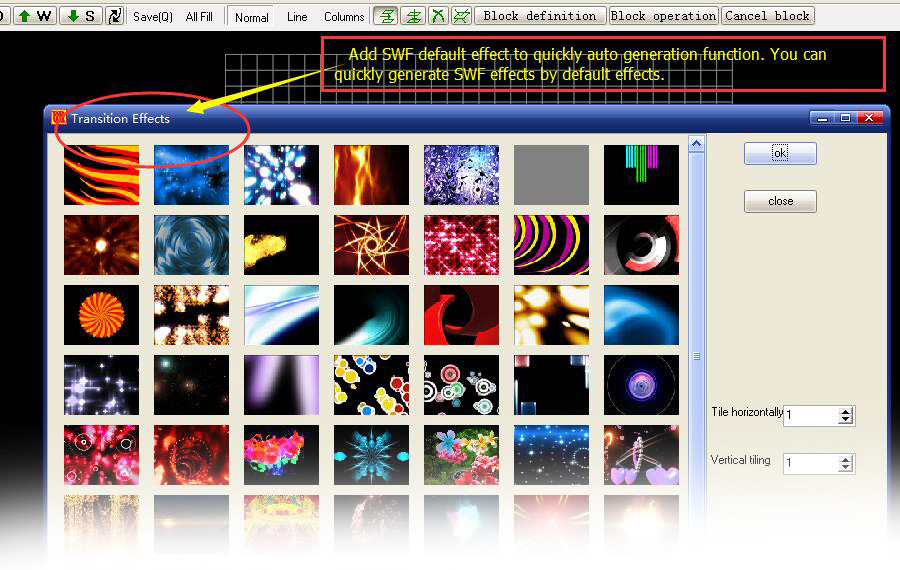Top1 feature: Added high-definition big picture import.
The new high-definition big picture import function solves the blurred problems of small resolution or unclear enlargement.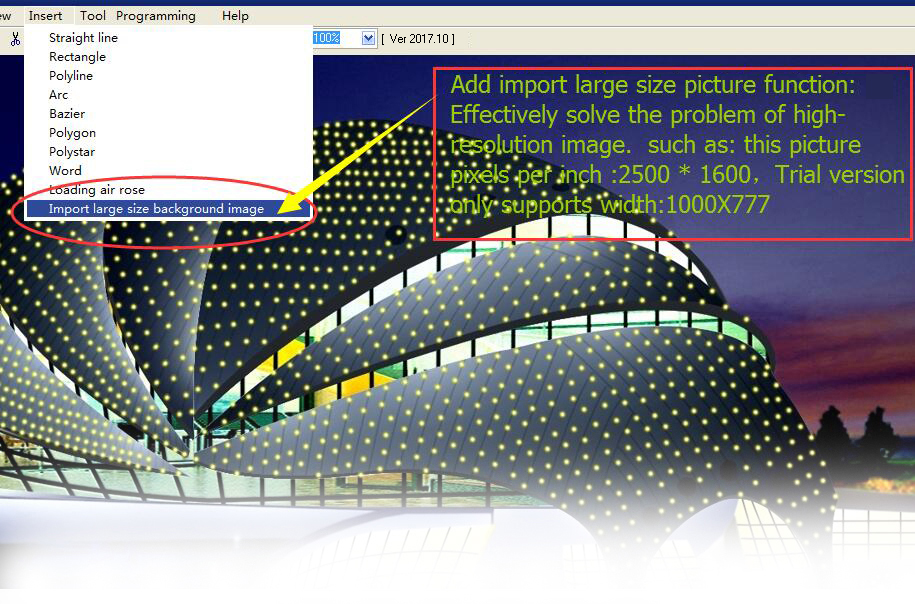
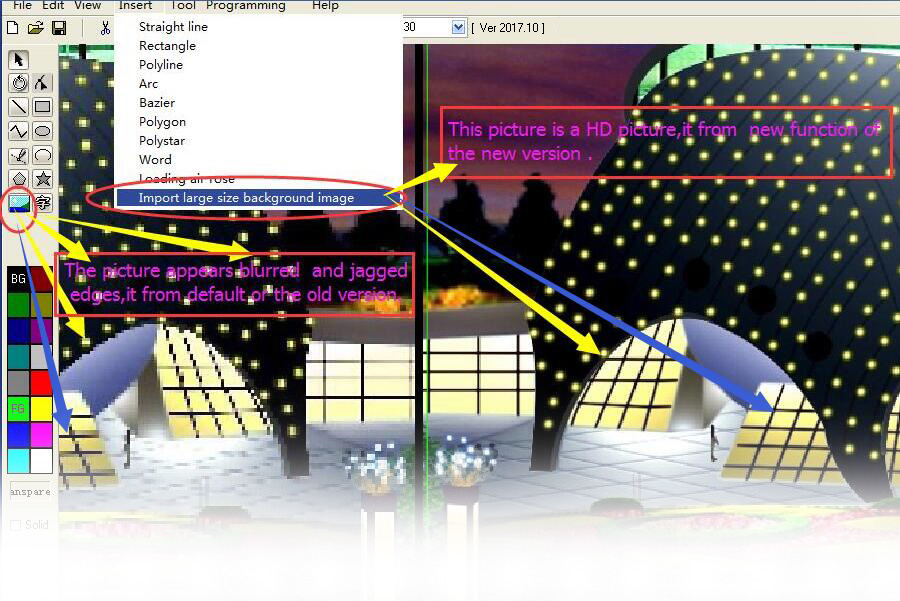
Top2 feature: Added animation to avi video output.
When you need to watch lighting animations on your phone, you can output video files in avi format through this feature.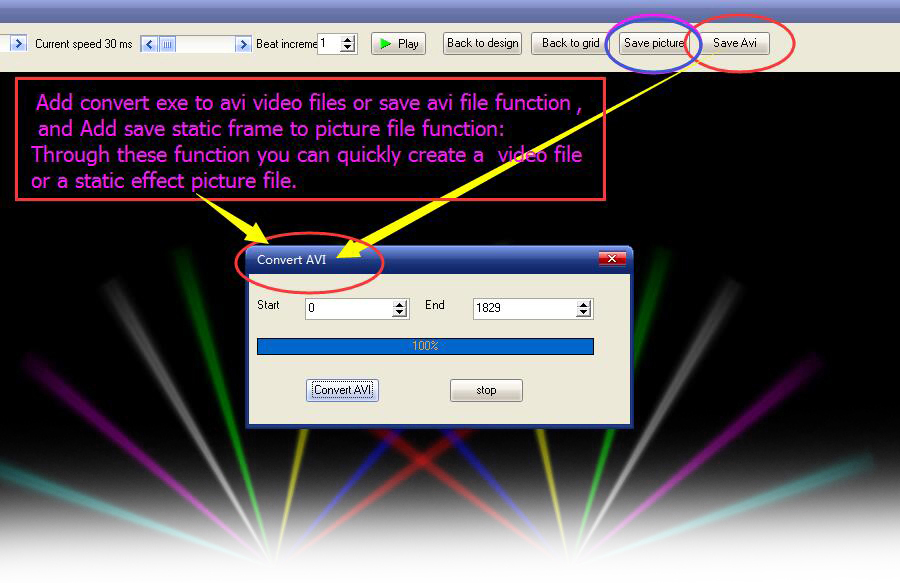
Top3 feature: Added EXE animation work files Preview time limit.
To protect our lights animation works, we need to limit customer preview time. You can use this setting to set a time to use or preview the work file.You can set it according to how many times the animation works run or according to the number of days.
When the time reaches your setting, your client cannot preview your work or reopen it.
This function is only valid for animation files in exe format and invalid for animation files in avi format.
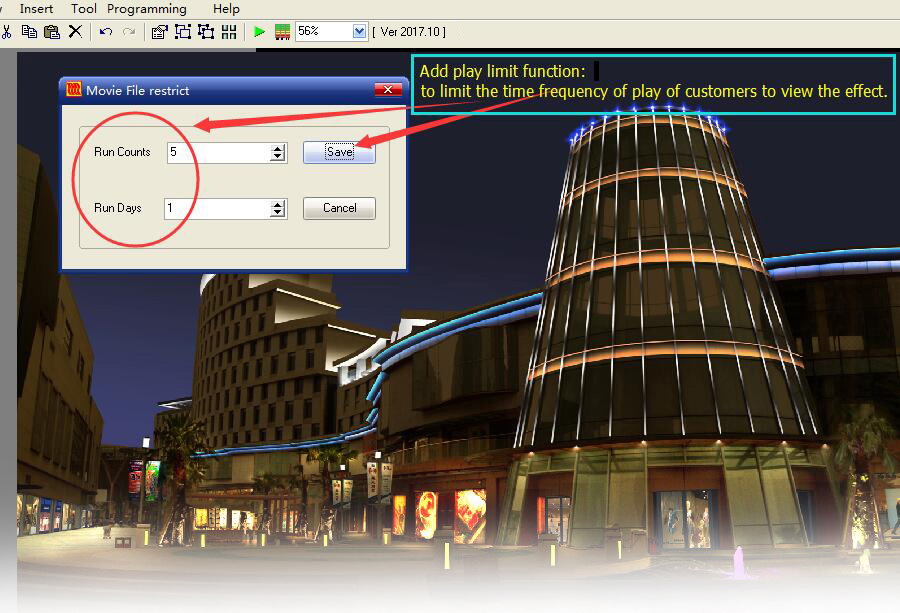
Top4 feature: Added work encryption protection.
Select encryption output function, you can protect the work file. Encrypted works cannot be opened and edited in other USBkey users.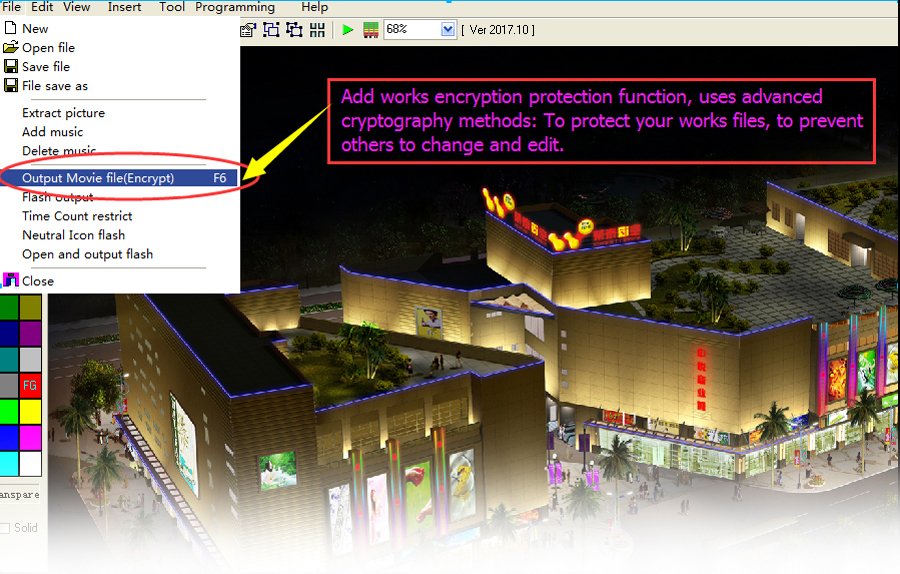
Top5 feature: Added PNG format Picture as Mask layer.
This function is very powerful, it can produce more realistic lighting effect. Use a transparent picture in png format to mask and make the feathering effect.[00.04.02.900].jpg)
[00.02.02.500].jpg)
[00.00.45.600].jpg)
[00.04.55.00].jpg)
Top6 feature: new Added mixing color plate template and color gradation level.
Added a lot of ready-made color plate templates, more convenient to use. And it also improves work efficiency and saves time to make color styles.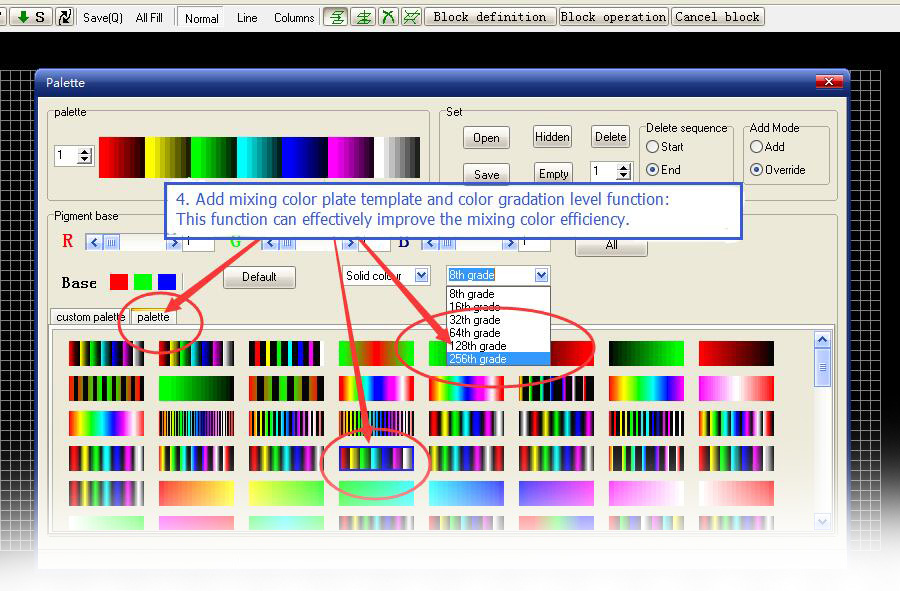
Top7 feature: Added avi video convert to grid file.
With this feature, You can quickly import video into a grid file.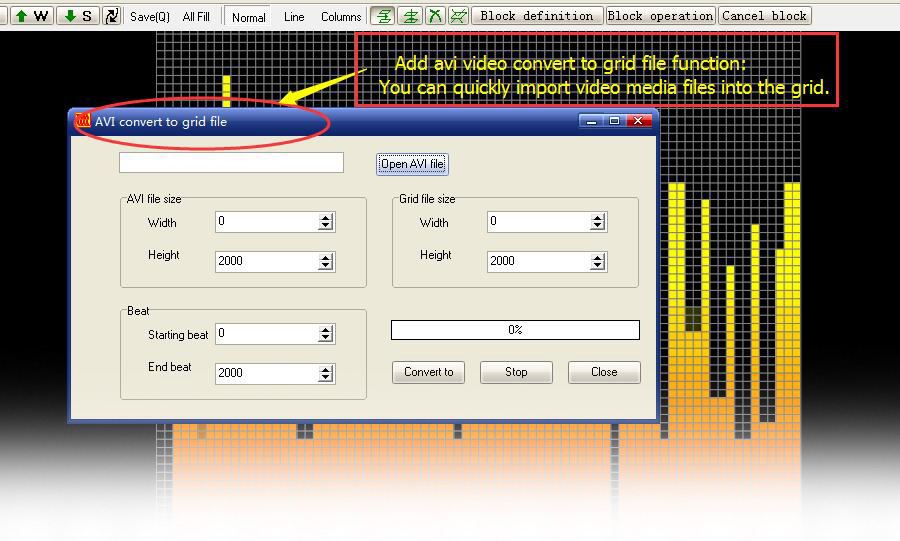
Top8 feature: Added grid file convert to video
With this feature, you can quickly export a grid file or effect to a video.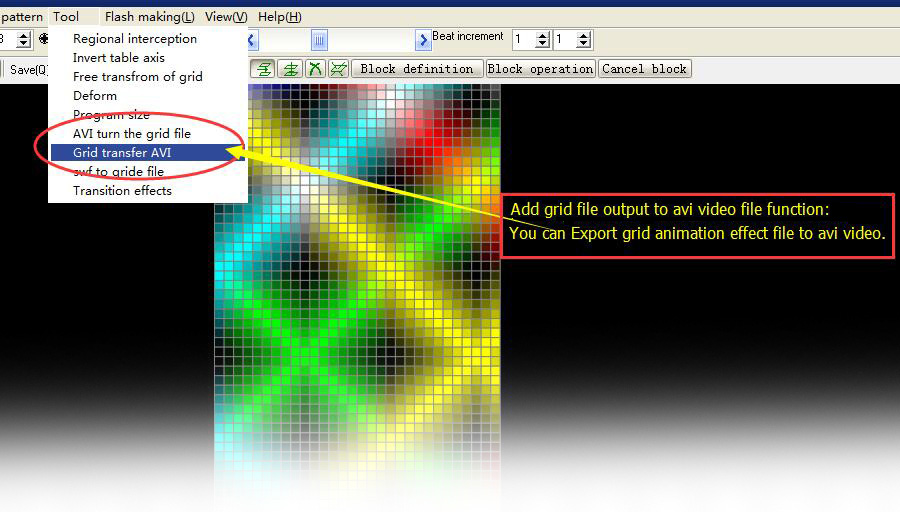
Top9 feature: Added Swf/Flash movie file into grid file.
With this feature, You can quickly convert SWF file to grid file.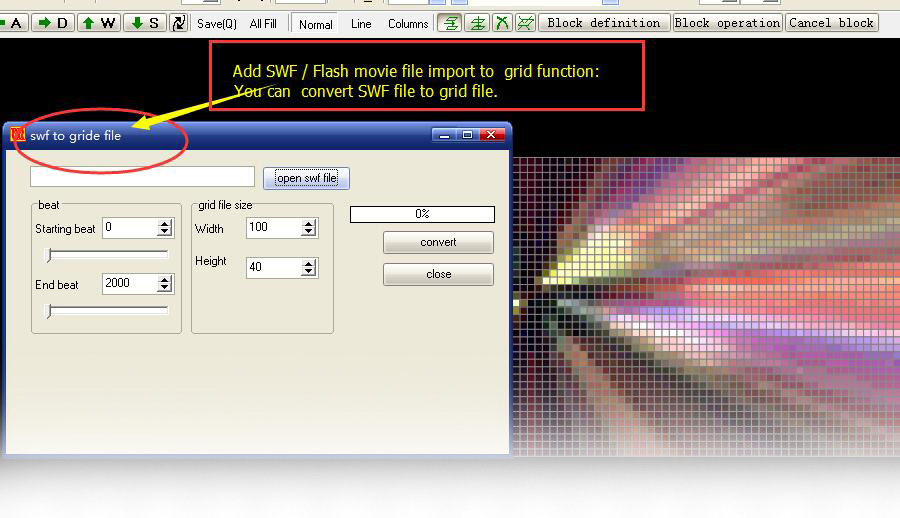
Top10 feature: Added avi video convert to grid file.
Added ready-made SWF effect templates. You can use this SWF effect template to generate your own beat and mesh effects.